There are many mods and tweaks you can do on your Samsung Galaxy S4 to make it feel more fresh, like using a more customizable keyboard and a better PIN unlock, but if you want to make your Galaxy S4 feel even fresher, add a little Galaxy S5 touch to it.
We've already shown you how to mimic the selective focus feature on the S5's camera and how to update WatchON to the newest version. Now, I'll be showing you how to upgrade your S Voice to the latest and greatest.
To get the Galaxy S5's version of S Voice on your S4, you just need to be on Android 4.4 KitKat or above and have "Unknown sources" enabled. If you're on Verizon, you'll also be able to do this once you get the OTA update.
After making sure that "Unknown sources" is check in your Security settings, download and install the S Voice APK. Before the actual installation begins, a prompt will ask if you want to update the built-in application. Of course you do, so just tap Install.
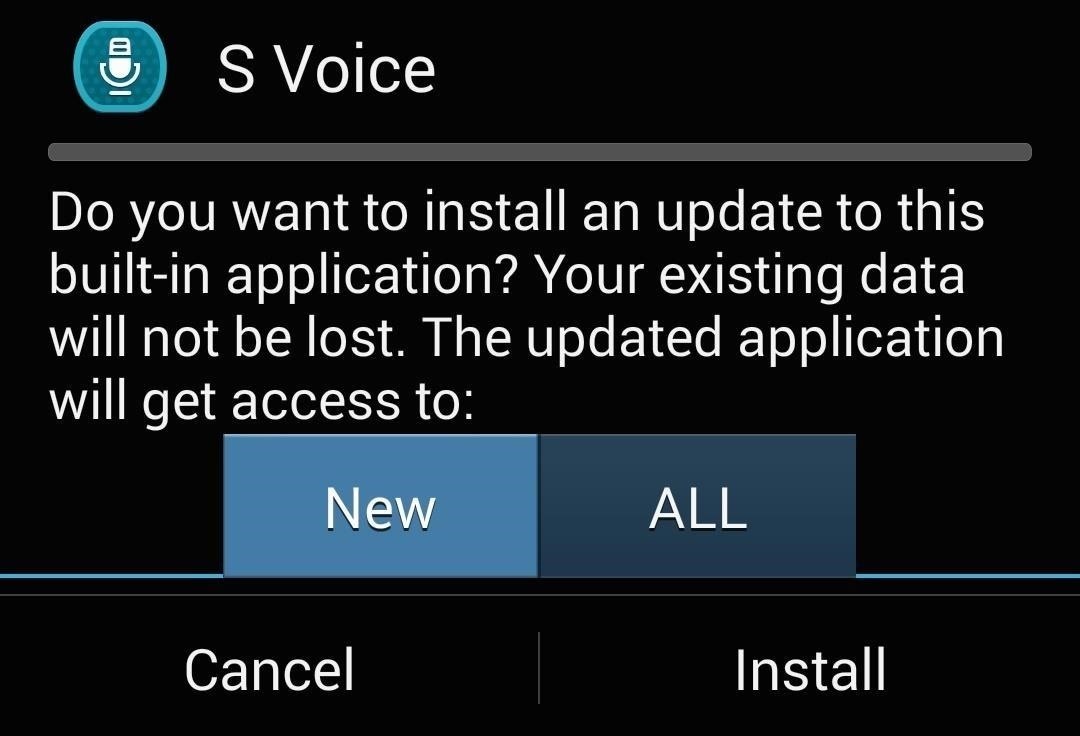
As far as functionality goes, there isn't any real difference between your old S Voice and this new one. The main contrasts are primarily aesthetic. The new layout is flat and minimal, with turquoise replacing the darker tones it once had.

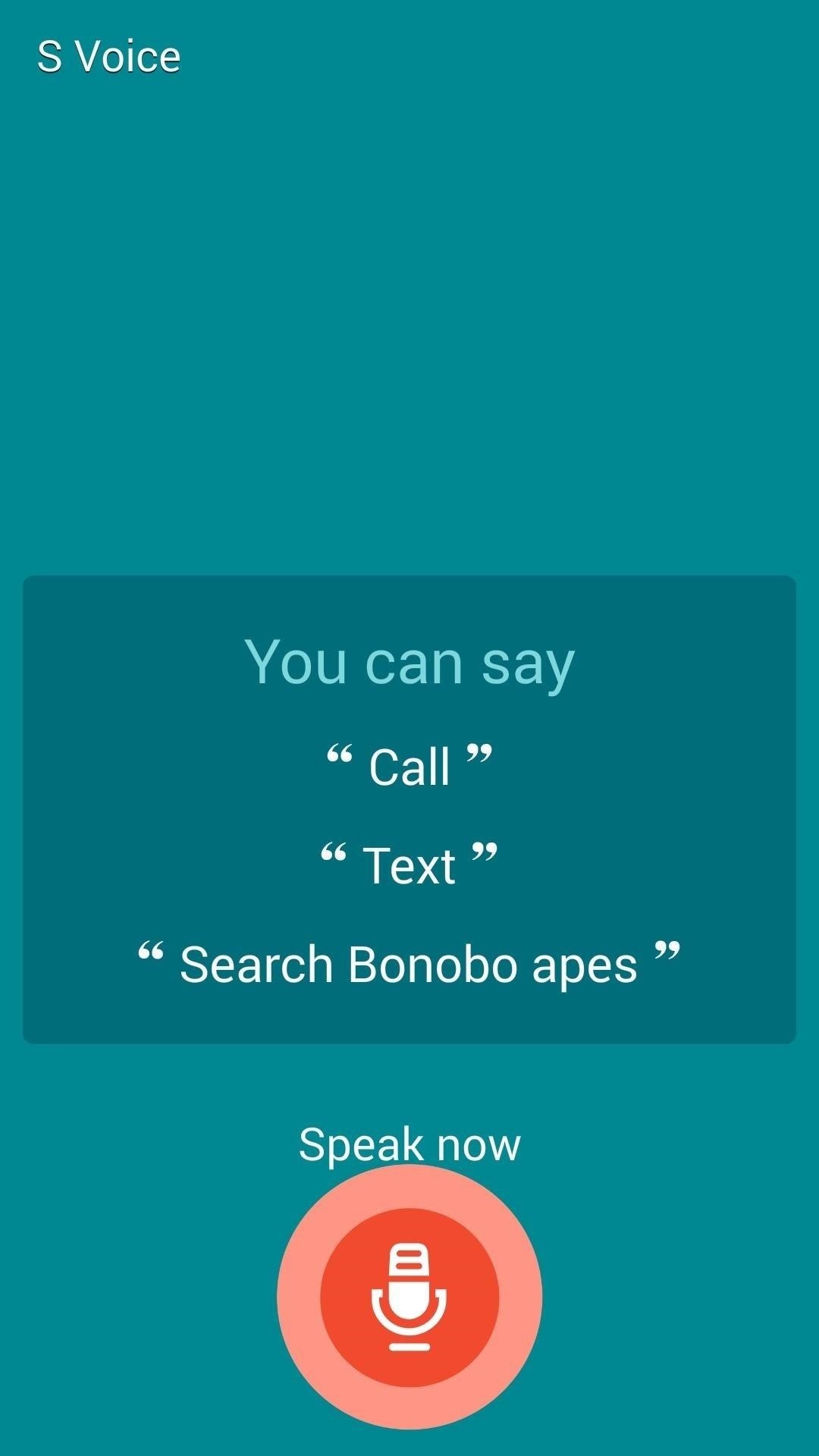
You have all the same commands as before, but some have small changes to how they are presented. Weather forecasts, for example, are slightly sleeker and more slender, following the new design guidelines with the latest version of TouchWiz.

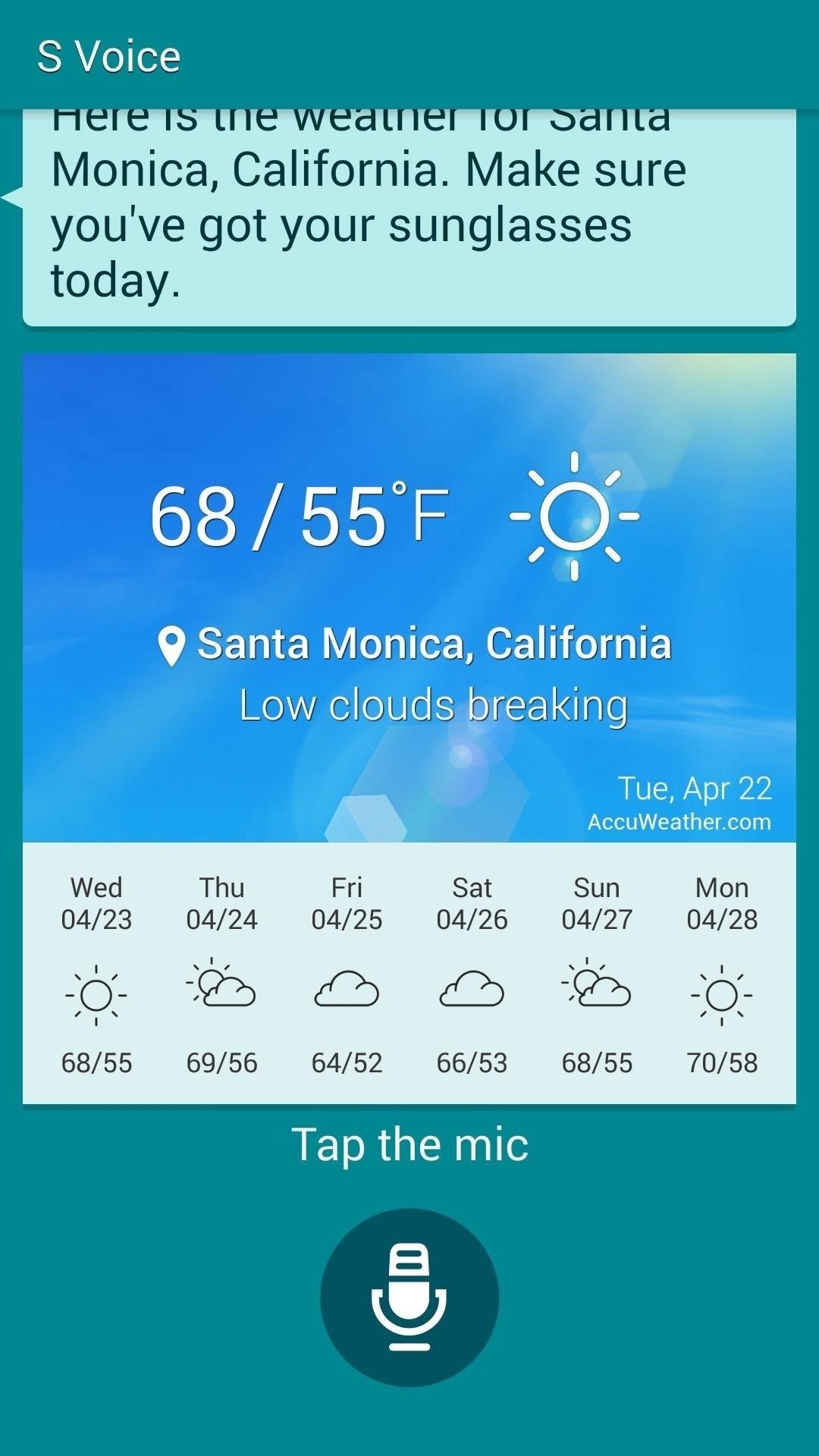
When you ask a question like, "Who's the oldest person alive?", your answer is displayed in a larger, easier to read context box.
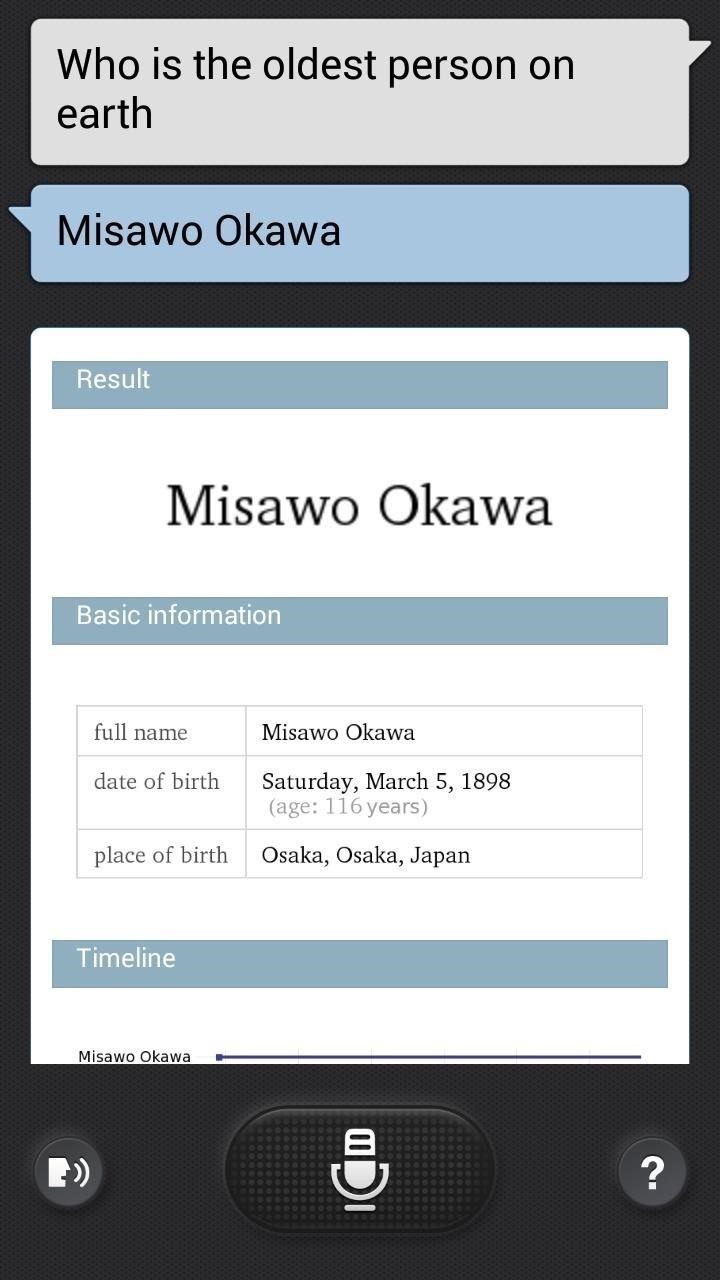
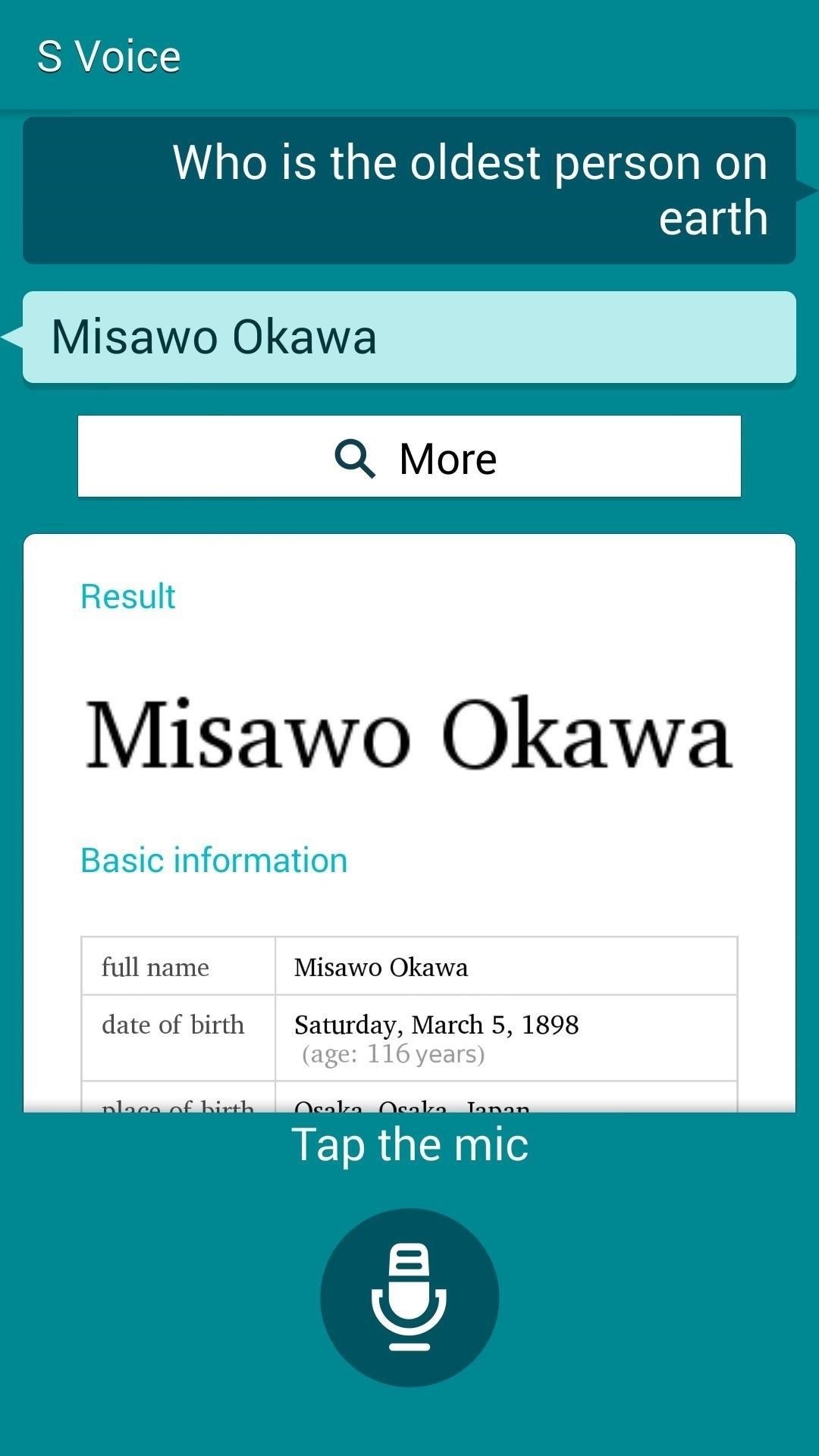
The new S Voice app from the Galaxy S5 not only looks better than its predecessor, but it also will allow you to keep up with the improvements that were shipped out with the S5, one app at a time. The process is quick, easy, and effective, so let us know how you like it in the comments below.
Just updated your iPhone? You'll find new emoji, enhanced security, podcast transcripts, Apple Cash virtual numbers, and other useful features. There are even new additions hidden within Safari. Find out what's new and changed on your iPhone with the iOS 17.4 update.






















16 Comments
Where can i get the s voice apk? Pls reply tanx??
It was linked in the article, but you can grab it here.
I can't install new s voice :( Please help! I have "Unknown sources" enabled..
What happens when you try to install it?
When I try install this app shows up this error: App not installed.
Strange. Try disabling the current version of S Voice on your device, then installing this one again.
I installed the new S Voice on my GS4, however it doesn't look like the new one and it's got black background and it looks the same as the old one. What should I do?
Do you have Android 4.4 on your device? It will not work without it.
I like the old look better, and really don't care for the teal color or the big round mic button, so what/where are the "improvements"?
Some S users prefer to keep up with the newer models, and the presentation of the app is a little cleaner in my opinion. But it's all simply preference.
I used s voice by pressing the home button twice.
Now I do that, but nothing happens. Can anyone help me? Is there another way for opening s voice?
Could you have disabled it by any chance? Head into the S Voice app and enter the settings. There's an "Open via home key" option that you should double-check.
euh... language is in spanish?
active S4 5.0
I have a Galaxy S5 (Verizon ISP). But S-Voice is not already installed. I downloaded the apk file (above), but when I try install this app, the following error appears (immediately): App not installed.
I have S Voice installed on my Note 4 and I keep having to reset S Voice to keep it synced with address book. Does anyone know how to get in contact with the developer of this app ?
It will not work with my Samsung Galaxy Core Prime running Android 5.1.1. What should I do to get S Voice to function properly? It does install the correct way, but I get the error of "S Voice has stopped" then it closes.
Share Your Thoughts