Ready to start rooting your Samsung Galaxy S4? For those of you with the GT-i9500 model GS4, this quick video will walk you through the entire rooting process using Odin and CWM.
Step 1:
Power off you Galaxy S4 and hold down Volume Down, Center Home, and Power buttons together for about 5 seconds.
Step 2:
When you see the warning screen, let go of all buttons then hit the Volume Up button to enter ODIN Download mode.
Step 3:
Connect a micro-USB cable from your Galaxy S4 to your computer.
Step 4:
Next, download CWM recovery for your Galaxy S4. ClockworkMod is currently available for GT-i9500, Sprint SPH-L720, and T-Mobile SGH-M919 models.
Also download ODIN, Samsung USB Drivers, and SuperSU Zip files.
Step 5:
Unzip ODIN and run the odin3 v1.85.exe file by double-clicking on it.
If you see a yellow highlighted box like shown below, you are good to go, if not, double-click on the Samsung USB drivers EXE file you downloaded earlier and install drivers, then unplug/re-plug the micro-USB cable to your phone. You should see yellow highlighted box.
Next, choose PDA, then browse to the CWM recovery you downloaded earlier for your Galaxy S4. (It's a file ending in .tar) Hit Start to begin flash CWM recovery to your phone.
Step 6:
This will flash a custom CWM recovery to your Galaxy S4 and your phone will reboot.
If you see "PASS!" that means everything went successfully.
Step 7:
Next, after your phone reboots, copy the SuperSU zip file you downloaded earlier to anywhere on your Galaxy S4.
Step 8:
Power off your Galaxy S4 then hold down Volume Up, Center Home, and Power buttons together.
Step 9:
When you see the Samsung logo, keep holding down Volume Up and Center Home buttons but let go of the Power button.
Step 10:
Once in CWM Recovery, choose "install zip from sdcard" and hit the Power button.
Step 11:
Choose "choose zip from sdcard" and hit the Power button.
Step 12:
Choose "0/" directory and hit the Power button.
Step 13:
Browse and find the SuperSU zip file you copied over earlier and hit the Power button.
Step 14:
Choose "Yes" and hit the Power button.
Step 15:
This will install su binaries and SuperSU superuser app on your phone. This essentially "roots" your Galaxy S4.
Step 16:
Go back to main menu and choose "reboot system now", then hit Power button. Your Galaxy S4 will reboot.
Step 17:
Once rebooted, you should find SuperSU app in your app drawer.
Step 18:
Run the SuperSU app once and update the binaries.
Step 19:
You can verify you have full root by downloading and opening rooted app like Titanium Backup app (which I highly recommend for backing up/freezing/un-installing your apps).
You should see a Superuser request window pop-up!
Done
Congratulations, you have fully rooted your Galaxy S4!
Just updated your iPhone? You'll find new emoji, enhanced security, podcast transcripts, Apple Cash virtual numbers, and other useful features. There are even new additions hidden within Safari. Find out what's new and changed on your iPhone with the iOS 17.4 update.
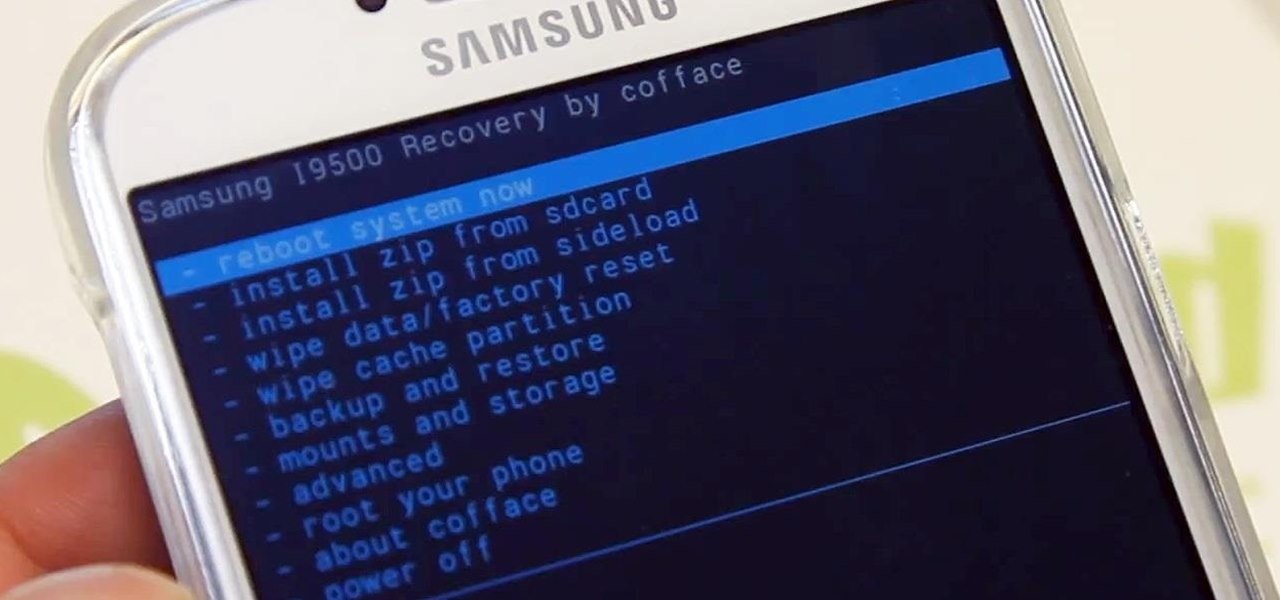






















37 Comments
Thanks. i want to root HTC device.
I tried but it is not. at the time of entering recovery mode immediately appears saying carte "manual mode" then says error, and there it stays.
Same problem as Andres.. I am able to run odin and get the "pass" after puting the coffaceI9500cwmrecoveryennew.tar file, but when doing the recovery mode..., it gives an error that says: "no command" and shows # MANUAL MODE # and shows the standard Android recovery options instead of the cofface one.
It helped me, and I hope this would be helpful for others as well.
Before flashing on ODIN, uncheck reboot or restart, whichever it is. After you flash the recovery, pull the battery. Don't boot up normally or you'll lose the flash. Hold up, home button, and Power, and ONLY LET GO OF Power when the blue text appears at the upper left screen.
You can get into the custom recovery now. When you select reboot in the custom recovery, it should ask you to make the custom recovery permanent.
I hope this will help!
Thanks, it really helped, but now when I want to updates the binaries, it won't let me. "Installation failed" is the message.
SAQIB KAMRAN.
Excelent. Your text is helpful.
Thank you so much. It worker with me..
hey i install the file but it is in rar format and when i unzip it it cretas a recovery image could u plz tell me the solution...
what if i can't find the installation option from recovery mode ?
it's all done and everything is find except installation the zip file ...
first of all thanks for the video. i followed everything step by step but when i run titanium backup my phone says its been granted superuser rights but it doesn't do anything or work. i also tried using the set cpu app but i get the same thing says its been granted but it doesn't do anything or work at all. everything else on the phone is fine. just like i dont have superuser
Max,
I have a GT-I9500 in Thailand ... international version. Did what you and the guys above did ... tried it twice even (2nd time installed in 1:COM4 ... but, admittedly, the first time, I installed the CWM for Note 10.1 by accident, since I had the 2 files next to each other.
However, I get the same errors as the guys above ... it says "no command" and error .. and MANUAL MODE .. and goes into standard Android recovery mode, not Cofface.
Please clarify.
I am unable to update SuperSU
Hi, when I start odin it says at ID:COM -> 0:COM:3
but at your vid it says COM:8 .. does that matter? I think so because when i hit start it doenst do anything... How can i change my COM to 8?
Thanks in advance!
Ps. I got the GT-i9505
Thank you so much! After visiting all the other crappy tutorials this one was such a great relief! It worked beautifully!
I am unable to update SuperSU..
why?
reply fast please T^T
I followed all the instructions the ODIN process went well but the SU app didn't work so installed a superuser one that didnt work either and now I dont have root access I just have CWM recovery , does anyone have a solution?
i can ' t even do the step one when i push ( vlume up + home + power combination ) on my screen i have warning with "no command" and many choices as
reboot system now
apply update from ADB
apply update from external storage
wipedata/factory reset
wipe cash partition
apply update from cache
please help me , what must do ? i really biginner for that kind of things
The pull off the battery while downloading worked and the recovery mode appeared. If you have the installation error while downloading the binaries this did the trick, http://download.chainfire.eu/324/SuperSU/UPDATE-SuperSU-v1.30.zip install the update the same way it was done with the superuser and voila, the cell is now rooted. :)
thanks. you solve my big problem this day...
i can ' t even do the step one when i push ( vlume down + home + power combination ) my phone restarting and i can't prepare to download mode
but when when i push ( vlume up + home + power combination )
on my screen i have warning with "no command" and many choices as Below
reboot system now
apply update from ADB
apply update from Sd card
wipe data/factory reset
wipe cash partition
apply update from cache
please help me , what must do ? i really beginner for that kind of things
your kind support is required
unable to update ( reply fast plz
Everything worked untill I checked to see if it was fully rooted on titanium backup. It continuously says asking for root rights and doesn't change. What do I do? I have a tmobile samsung galaxy s 4
Only able to enter ODIN Mode and then when tried to connect usb cable, it did not detect. what should i do? please urgently help.
I have an unlocked Samsung Galaxy S4 and I was wondering if this would enable me to use the Sprint network?
Good
im in recovery mode, but there's no "install zip from sd card" option. and my phone dont have a sd card. does it matter for rooting phone procces??please notice me
When I get to step 8, I follow the directions, but it will not boot up in the CWM recovery mode. It just boots up the normal recovery mode. What could I be doing wrong. Everything else up to that point I've done exactly as the video says.
Hi everybody.
After doing all steps
I got only these commands :
reboot system now
apply update from ADB
apply update from Sd card
wipe data/factory reset
wipe cash partition
apply update from cache
SO THIS HELPED ME and Worked well , i have now a rooted S4
http://androidtelegraph.com/samsung-galaxy-s4-gt-i9500i9505-root-guide/
Does this wipe your phone?
how can i fix imei fake number with root please help me ?
i open supersu i click continue but message show "installation failed" . why ?
when i open the su app it says need to update su binary but when i click continue it says installation failed so what do i do pls tell
thanks for the update of su zip it workd
Hey ! All . Iam obaid from pakistan . My Galaxy s4 i9500 is runing on Android 4.2.2 . As far as battery drainage issue i dont feel like iam facing it .. But If its about the Abnormal heating issue that seriously sucks! I mean why had i payed that amount if i cant use the sensor,s or wifi or i cant play some heavy games? Whenever i try to search i find out everyone saying to shut sensors off turn wifi of and your phone wont heat up! what the hell . Can anyone tell me is there any wayout if i root my phone and set cpu frequency to minimum near to 250 or 300 Mhz will my ohone stop heating up? as i purchased it Boxed with local 12 months warranty i want to confirm it before rooting it that will it fix the issur or not?
Regard,s
Obaid
I think this is a good method to root S4. If it donot work for you for some reason then you can try this.
How to root android phone or tablet - fast and easy methods
thanks dude u save my life
hi, am samir from iraq, i did all the steps and i get the superSU APP and i downloaded titanium backup
but titanium backup not working..it's says root faild
i thing the root faild
can u help me please
Hi Max, I finally managed to get it all done but when I start the supersu app I will not update. What do I do now?
Share Your Thoughts