For new Android users, rooting an Android phone can often be an intimidating process, especially since there are so many different ways to gain root access, depending on your model and firmware version.
I've previously covered a way of doing it for the AT&T version of the Samsung Galaxy S4 that has the MF3 firmware on it, but you needed an SD card reader, unzipping software, a terminal emulator, and more. Definitely not an easy task for a first-time rooter.
However, thanks to the crafty developers at Kingo App, root can be attained with just one click now, and not just for the GS4, but for almost any Android phone on the market.
Update: New Root Method Out (6/16/2014)
There is now a better, faster, and simpler way to root your Galaxy S4, thanks to legendary hacker George Hotz, and it will work on all S4 variants—and pretty much every other Android device out there (aside from HTC and Motorola). Check out the full guide here, which uses the "unrootable" AT&T version of the Galaxy S4 to demonstrate. The below method will still work, it's just a little less convenient now.
Read & Heed, Before You Proceed
You'll need to have the following components ready:
- Your Samsung Galaxy S4
- Micro USB cable
- A Windows PC
Also be aware this rooting method does not install a custom recovery. A recovery is a software that lets you flash custom ROMs like CyanogenMod onto your phone, as well as perform system level maintenance, like backing up and restoring nandroid files. You'll have to manually install a recovery yourself if you'd like to do that.
If you have the Verizon Galaxy S4 with ME7 firmware, or AT&T Galaxy S4 with MF3 firmware, unfortunately your bootloader is locked, so you won't be able to install a custom recovery at all. Attempting to install a recovery like ClockworkMod or TWRP will likely turn those GS4 variants into nothing more than shiny, expensive paperweights.
Even if your Galaxy S4's bootloader is locked, you can still attain root with this method.
Step 1: Enable USB Debugging
You'll need to have Developer options enabled, which you can easily do by following Faisal's softModder guide. You can then access Developer options by going to your GS4's Settings -> More, and it'll be the second from the bottom. Tap on it, then make sure USB debugging is checked.
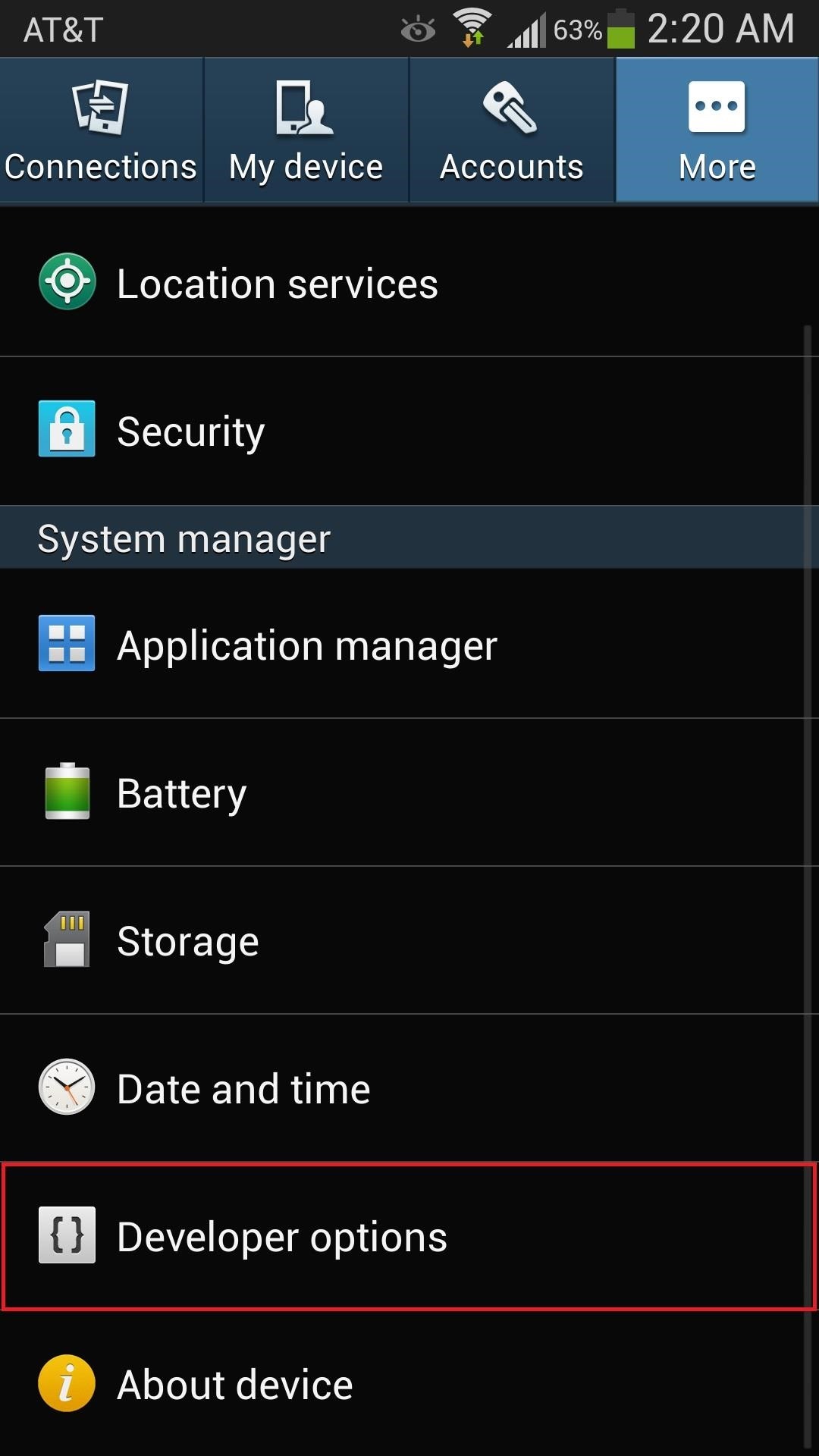
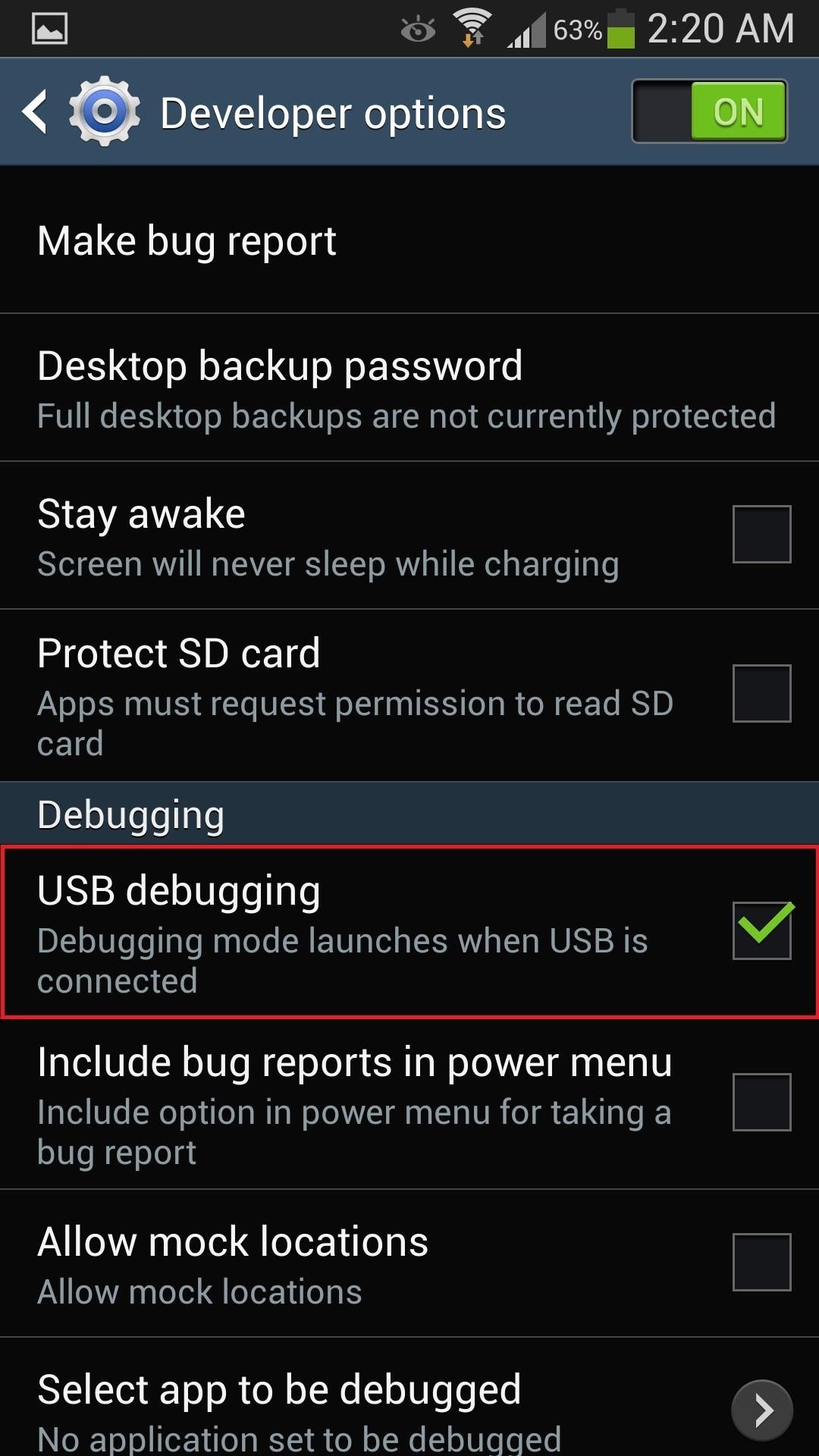
Step 2: Download & Install Kingo Root on Your PC
This one-click rooting method is provided by Kingo. You can grab the PC software from their download page. The download should start within a few seconds of opening the page on your computer. If you have another device to root, Kingo probably supports it too (just make sure to check out their list of compatible devices for reference).
Once you've downloaded the file, open it up and run the installer, then open up the program.

Step 3: Connect Your GS4 to the PC
Connect your Galaxy S4 to your computer with the micro-USB cable. Kingo Root will detect it and start installing the device's drivers (if necessary).

You may be prompted to disconnect the phone for the drivers to finish installing. Go ahead and disconnect the cable, and Kingo will let you know when to reconnect it.
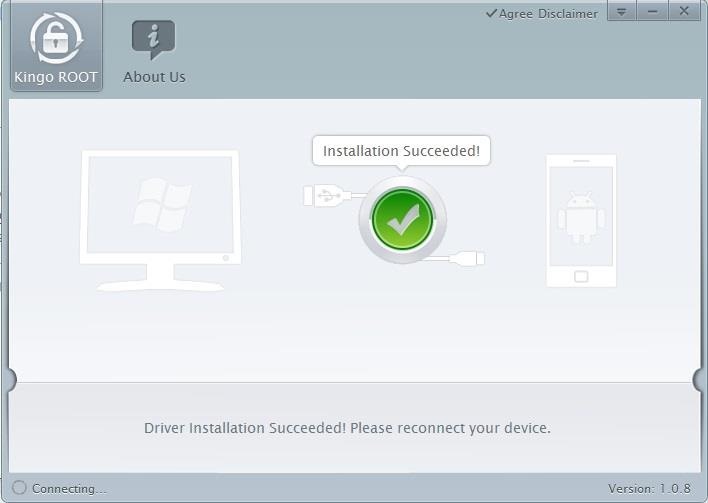
Keep an eye on your phone for an "Allow USB debugging?" alert. Make sure to choose OK.
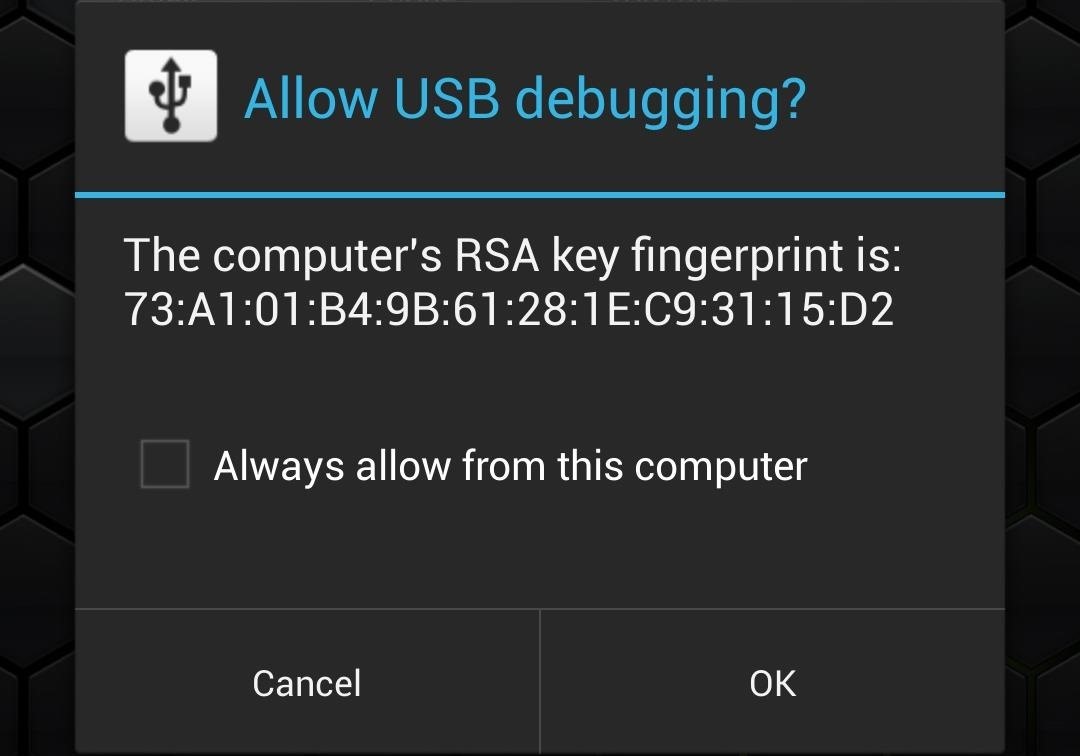
Step 4: Get Ready to Root!
You should now be at this screen in Kingo:

Read through King's Root Notifications, then click the orange ROOT button when you're ready. This step may take a few minutes, and once it's successful, you should see this screen:
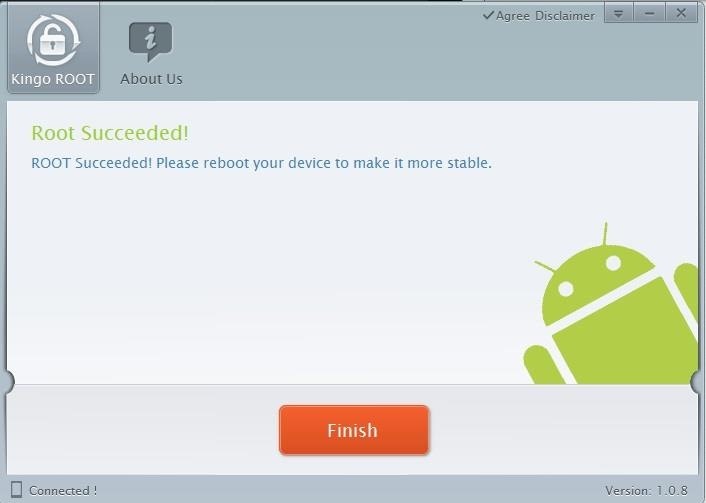
Click the Finish button and reboot your GS4.
Step 5: Verify Root with Root Checker
Download joeykrim's very popular Root Checker app from Google Play, which verifies whether your device has root or not.
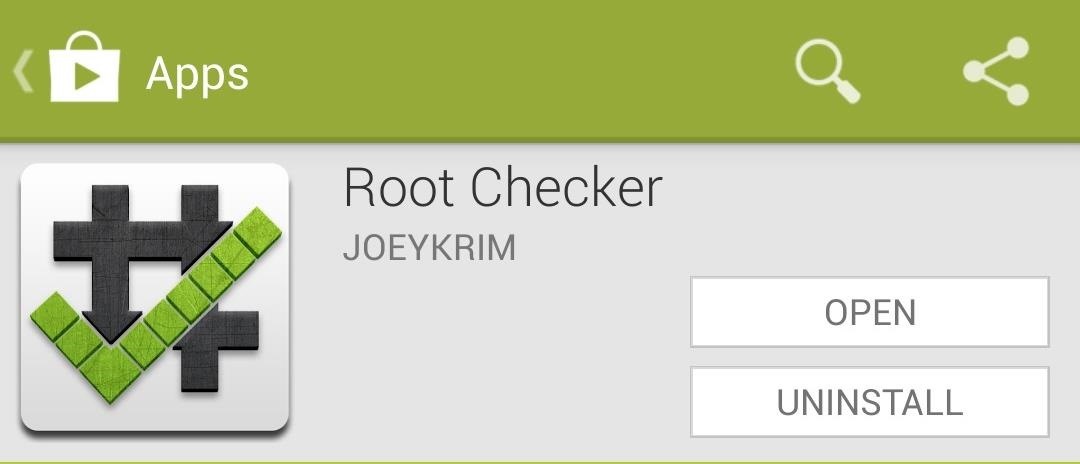
Open up the app then tap on the Verify Root Access button. A Superuser request should pop up, so select Grant.
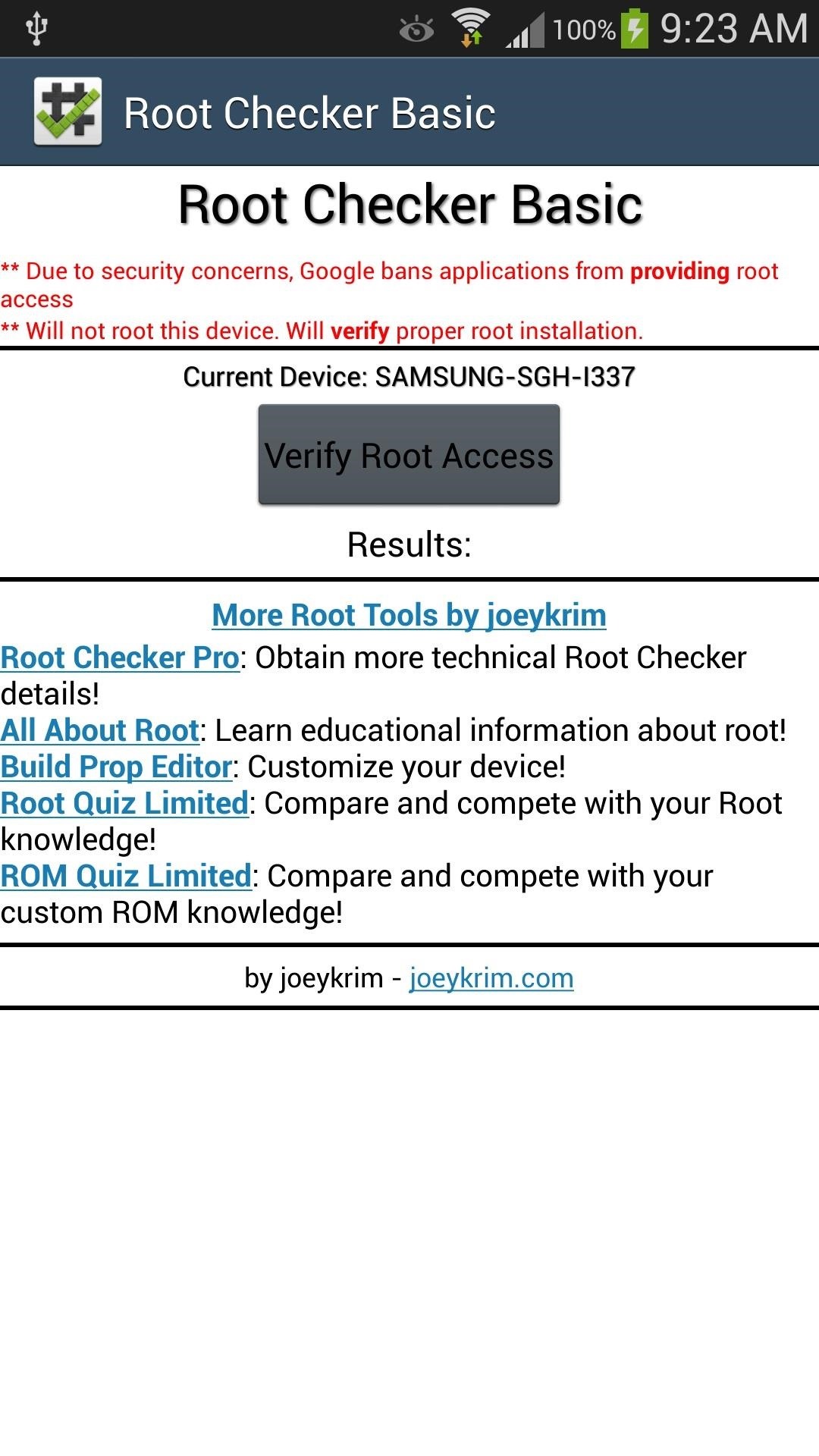
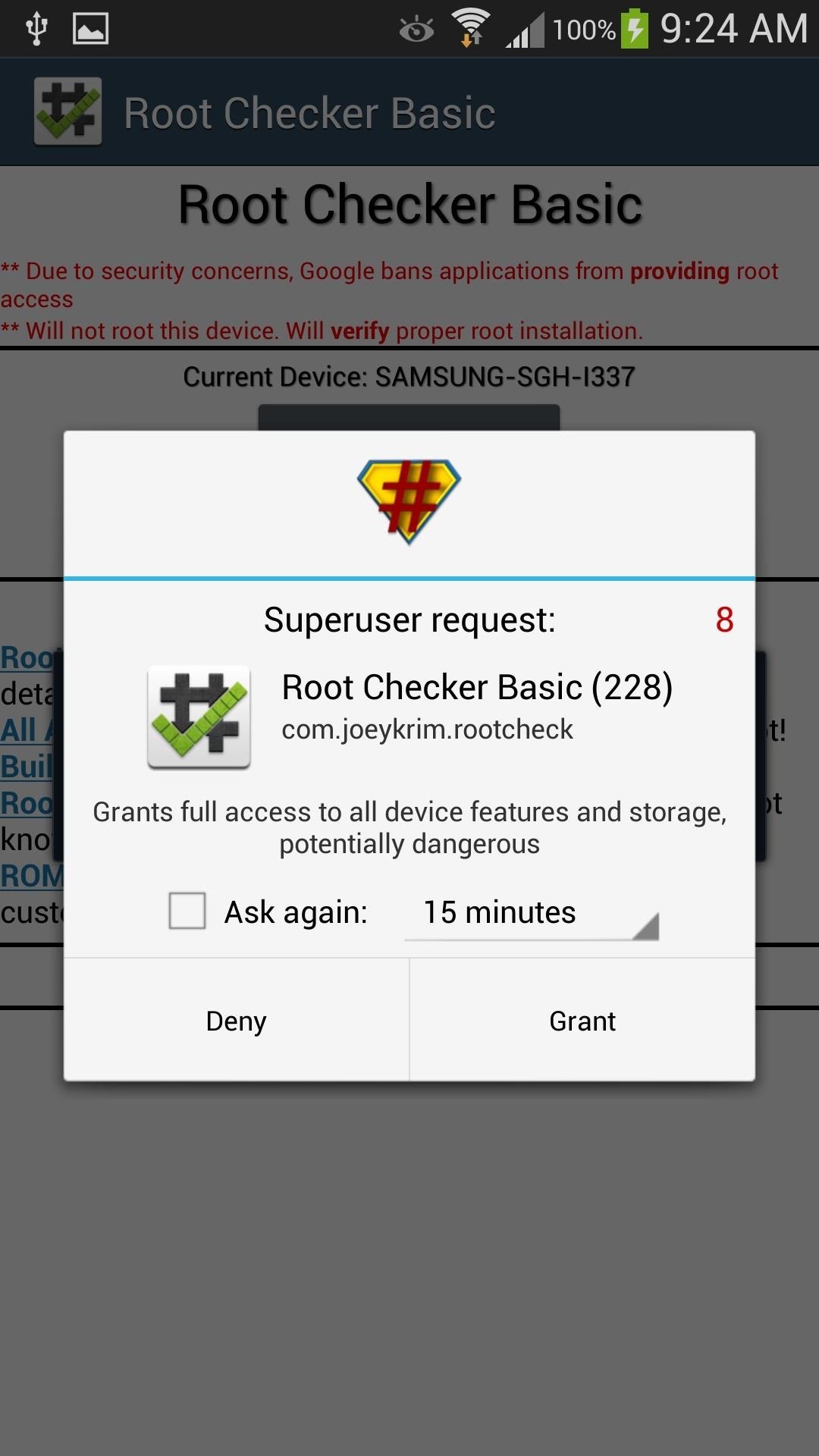
You'll now see the words that every softModder wants to see on their Android phone: "Congratulations! This device has root access!"
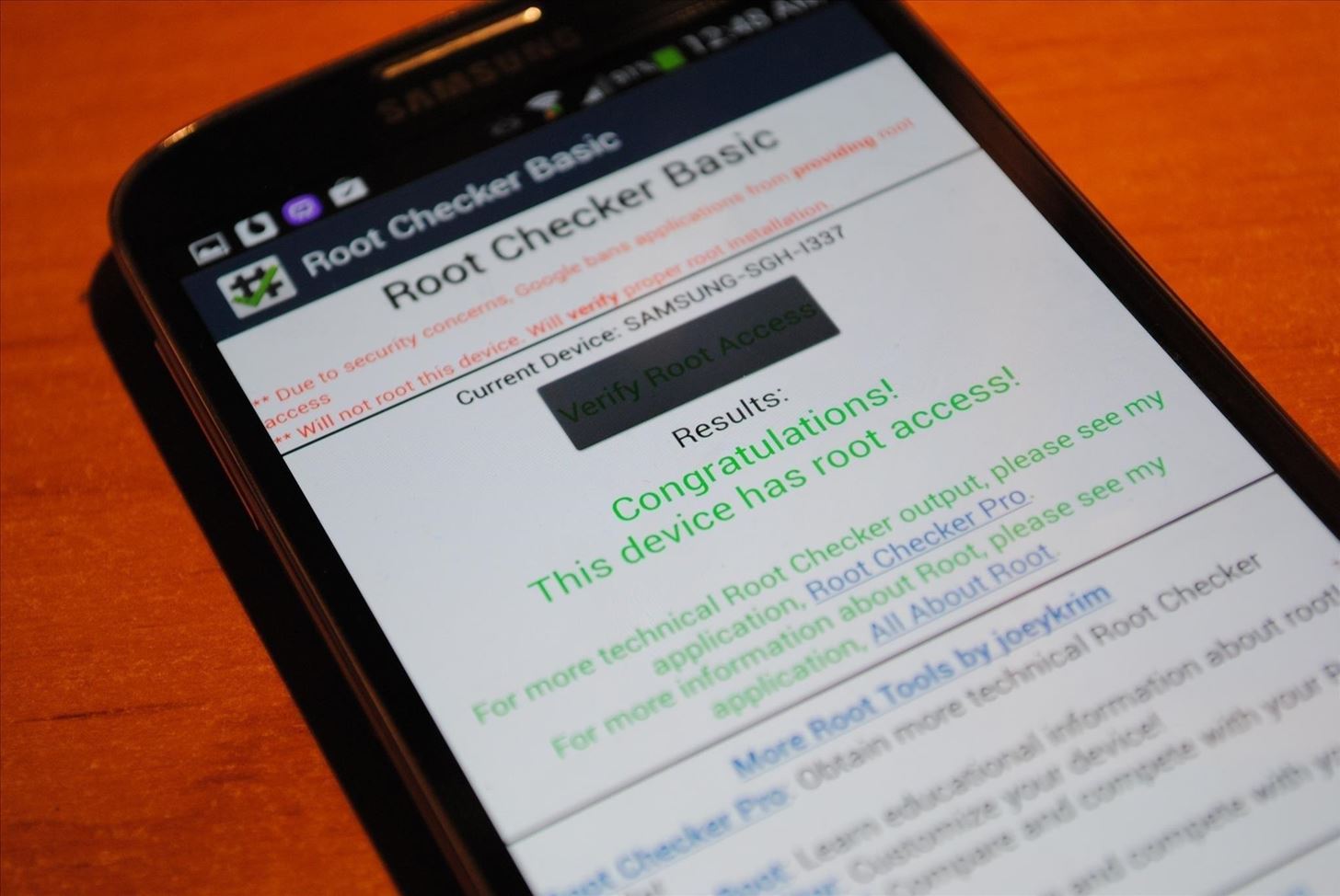
You're Rooted! Now What?
With root privileges on your device, you can now install apps and mods that require root access. One of the most popular modifications to install is the Xposed framework. It's quite simple to install, and once it's on your phone, you can add all sorts of mods and customizations.
If you have any questions, or had any trouble with this rooting method, feel free to ask for help in the discussion section below.
Just updated your iPhone? You'll find new emoji, enhanced security, podcast transcripts, Apple Cash virtual numbers, and other useful features. There are even new additions hidden within Safari. Find out what's new and changed on your iPhone with the iOS 17.4 update.
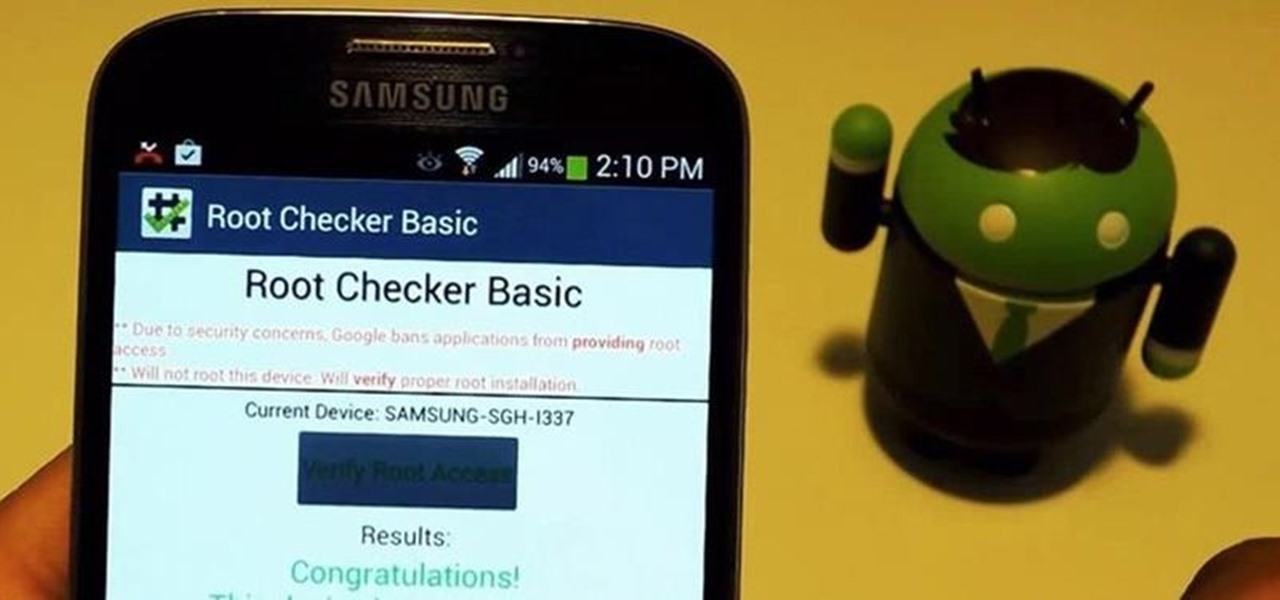





















37 Comments
when i connect my s4 it says connecting and then it says not connected and it keeps going like that. I have a t mobile galaxy s4 PLEEASE HELP!!!
i ALSO HAVE USB DEBUGGING ON
Are you getting the USB debugging pop-up on your phone, like in Step 3? Also, have you tried different USB cables, or different USB ports on your computer?
Mine keeps failing, I have USB debugging checked, I keep getting a shield popping up, idk y. Also on the Kingoapp, it gets stuck on waiting for device after downloading.
Where does the shield pop up, on your desktop or phone? Are you keeping an eye out for a USB debugging pop-up, as see in Step 3?
Hey. I had the same issue Mickey was having. Debugging is on in dev mode, I have all my drivers installed so my computer reads, allowed debugging on my computer but Kingo keeps failing.
A little shield that says security notice pops up on the notification bar on my phone and says that it blocked a program from gaining unauthorized access to my phone.
I have a Galaxy s4 mini on Sprint, SPH L520. I've tried everything and it keeps coming back to this. :/
Kingo root is really awesome and its not only working with S4 but also with other devices. If for some reason it doesn't work for you then you can use these ways to root android phone.
This does not work on my S4. I can't get past step 3. No pop ups on the phone...I manually disconnect but the installation never finishes. It never prompts me to manually connect again
Same here with my S4 running Lollipop 5.0.1 (maybe it´s not supported yet).
Checking USB connection...
Fetching scripts...
Downloading requisite dependency files... (100%)
Waiting for device...
Checking ROOT status...
Downloading requisite dependency files... (100%)
Waiting for device...
And then nothing happens. I tried this 3 times and always the same... help?
Congrats!!! This Device has root access. GS4 ssh-1337
Baseband Ver. MK2
Please HELP! It after I press "ROOT" in step 4, it requires my CD of my Android but I don't have mine. What will I do ?
And after that It says, Failed and my S4 is in FASTBOOT mode until now. How can I turn on again my S4?
Which variant Galaxy S4 do you have (carrier or model number)?
Do you remember exactly what it said in step 4? Odd that it asked you for a CD, I've never seen that before.
A few minutes? Its stuck for over 1o minutes now. Had tried previously to enter download mode and it hasnt done it. I am with Optus. Help.
i need help i ran the program all went fine but when it restarted after boot it still goes into recovery and says unable too get recovery stab and wont turn on
It say ROOT failed !
ConnectionUnstabil..
It says root failed NeedRoot.
I previously had my samsung Galaxy S4 successfully rooted for a number of months. Now however, it is in a state of limbo, most rooted apps still work, however I cannot grant superuser to new apps, and despite trying to re-root using the original method, other methods and this way I cannot get that access back.
I was planning on unrooting it to get Kitkat and rerooting it but I cant exactly do anything with it!
Please advise me.
If you left it alone for a while but some root apps still work, you probably just need to update your SuperUser app.
If this does not work, chances are you have MF3. If so, I used the method mentioned at https://gs4.wonderhowto.com/how-to/root-your-at-t-samsung-galaxy-s4-mf3-firmware-0148603/ and it worked great for me. I think the original is at http://forum.xda-developers.com/showthread.php?t=2387577
I tried the Kingo method on my GS4 after enabling debugging, Kingo recognised my S4 immediately, however after initiating the app, Kingo reported that it was doing it's thing and paused to download some files. However I stuck at that point indefinitely. Bravely I decided to unplug the handset from my pc and restart the handset. I then reconnected the device to my pc and restarted Kingo. The device was again recognised and offered two buttons 'un-root' and 'root again'. So I unplugged and downloaded the Root test app. it confirmed the device was rooted successfully. However that's when I encountered issues. I first noticed that many of my app were greyed out and missing from the app draw. After checking I noticed that other files and some 1500 pictures were apparently corrupted on my SD card. OH CRAP! LUCKILY I have got full cloud & PC backups. (me not stupid) LOL But what the heck went wrong?
I un-rooted the phone and formatted my SD card, restored from backup. (touch wood) everything now seems to have returned to normality.
Anyone got any suggestions why this might have happened? and is there any way to avoid the same. I want rooting but do not require custom roms.
Footnote: I could read some files but was unable to delete or write to the SD card. If I unmounted and re-inserted the SD it would write briefly then fail again. It only started working again properly after un-rooting.
PPS. It also seems that rooting my phone completely removed Knox, which will indicate it's been rooted and that is likely to void my warranty.
does this delete all your phone data ?
If all you're doing is rooting, than your data will NOT be erased. This method does not delete your data.
It does have a tendency to screw your SD card up (well it did for me), I would advise removing your SD card (to be sure) before rooting on a Samsung Galaxy S4 with ShitKat 4.4.2 installed. I managed to scramble everything on my SD when I rooted my handset. However on the second attempt I removed it and all went well without a hitch. Sadly my beloved Sky Go refused to function with rooting enabled, so I had to unroot again. that too went without a hitch.
I have a sprint gs4. my first gs4 rooted just fine.. i got a replacement phone and tried rooting again. but this time i get errors that say root failed, and my phone goes to a screen that says downloading do not disconnect. How do i get root back? ugh!
What version of Android do you have on your replacement?
version 4.4.2
You'll have to use a different root method, I don't think Kingo supports that Android version yet.
Check out this thread at XDA, there's a video included as well. It's pretty simple, but let me know if you need help.
yes sir...that worked for me. thanks! now i just hafta find out how to get my hotspot to work again...any ideas?
I clicked on his links for hotspot, but my build version isnt listed. not sure which one to pick.
Yeah that Sprint GS4 KitKat build (NAE, I believe?) is still relatively new. You can try the ones in this thread, which you'll need to flash with a custom recovery. Choose the NAE odexed one.
and when i keep tapping version...i get a big "K" on my screen
That's a KitKat "easter egg", kind of like a little hidden secret. For developer options, tap "build number".
rooting the phone; will it give me the exact 16GB phone memory....?
my android version is 4.4.2........so will this root work for me?
My phone went full retard..
I tried everything I could to get kingo to root my phone I have the debugging thing like its supposed to be I even have all my drives on this is now the 7th rooting program I have tried on my phone I also have a samsung galaxy s3 SPH-L710 can someone please tell me what is wrong with my phone?
How do I know what firmware version I have? You state the the ME7 version on Verizon won't work...but where do I verify that?
I started the root process fine, but now it is stuck at rooting 44% for 15 minutes with no change. Something wrong, what do I do from here?
Rooting my phone with androidroot application. Unlocks my phone's capabilities.
Share Your Thoughts