We've already covered how to remove the Home button lag on the Samsung Galaxy S4, now let's take a look at how to speed up a few more key areas on your new device.

This GS4 is already blazing fast, but let's squeeze every ounce of speed we can from it by making a few basic tweaks. This is a really simple hack, and all you'll need is to have Developer Options enabled.
Speed, Speed, Speed!
You'll notice that any time you enter or exit an app, change windows, and turn your screen on and off, that there is an animation that makes it look cool. This is purely cosmetic, and we can make them faster or get rid of them altogether to minimize transition lag.
All you need to do is head to Developer Options in Settings.
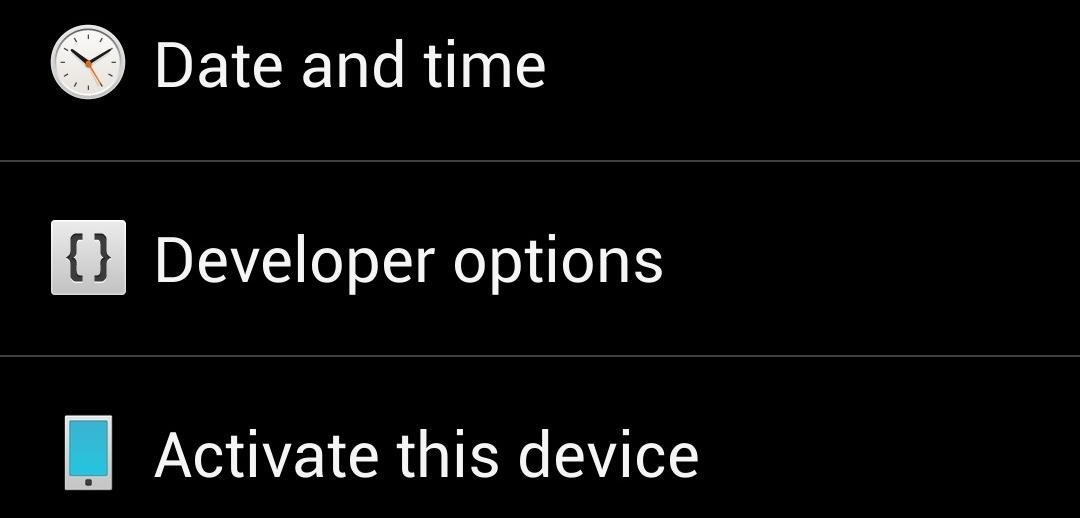
Once there, scroll down to the Drawing section, and you'll notice some animation scale options.
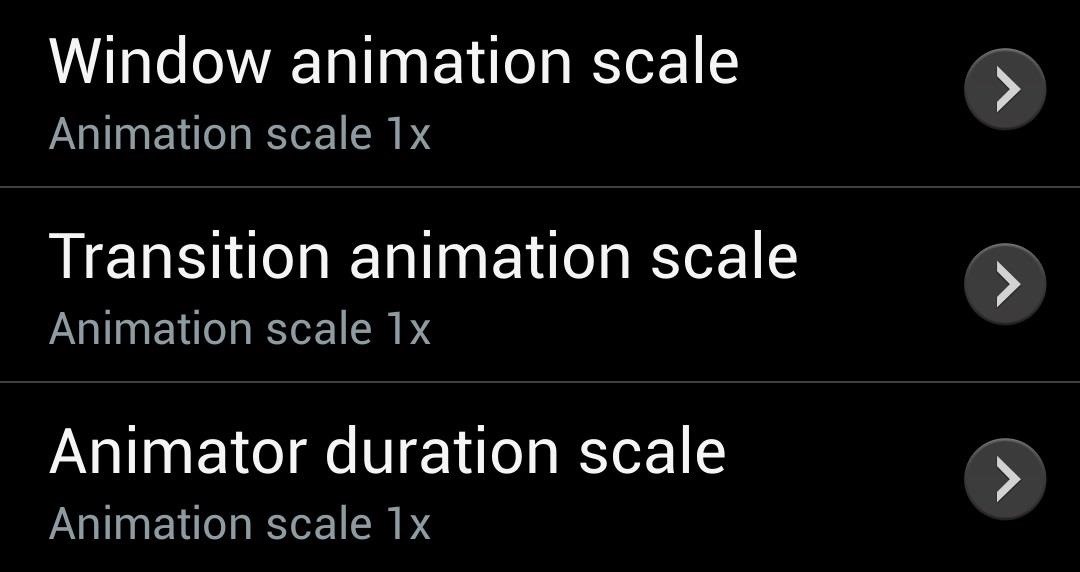
We want to focus on Window Animation Scale, Transition Animation Scale, and Animator Duration Scale. Click on them each individually and you'll see a bunch of different scale options available.
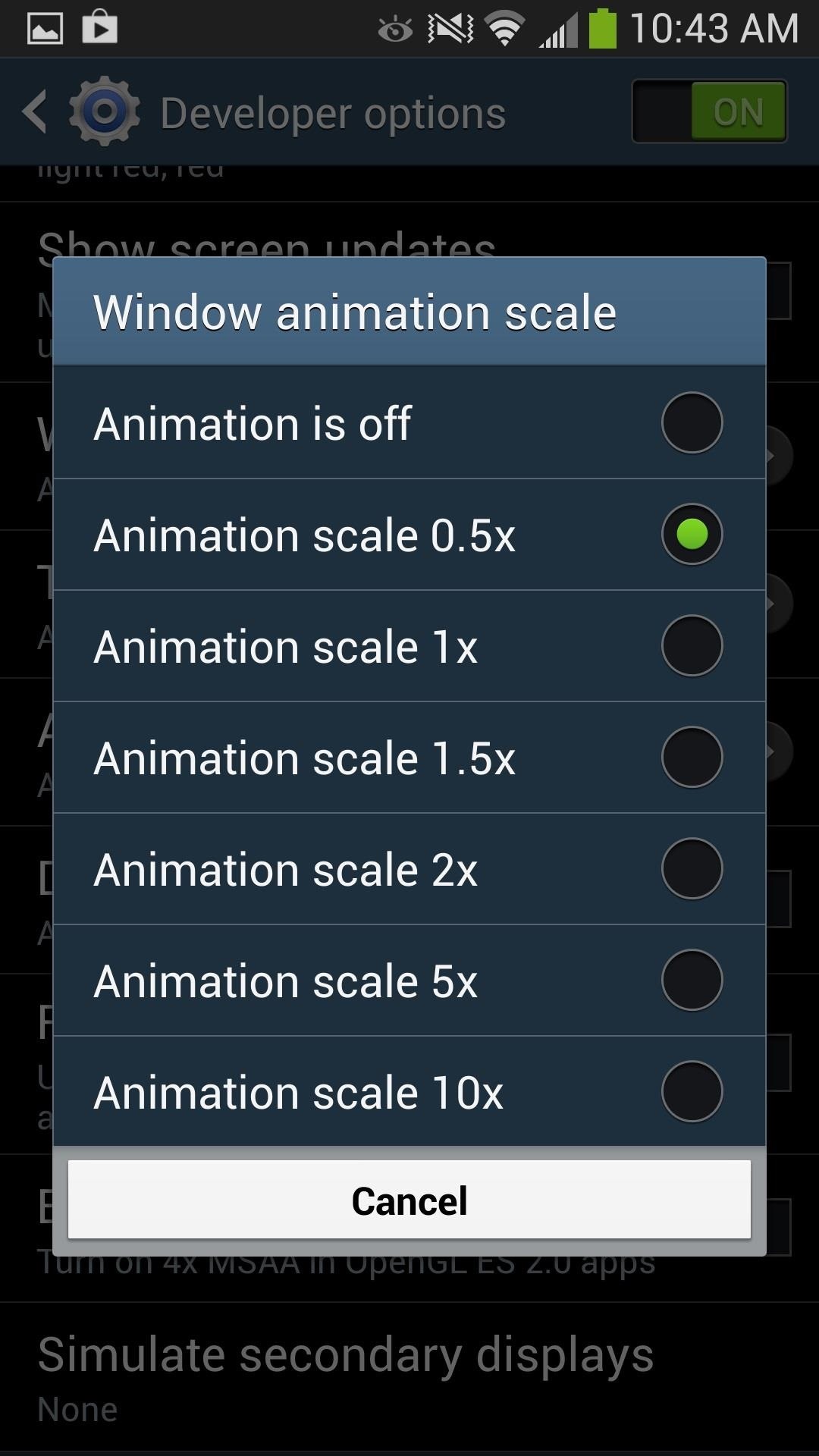
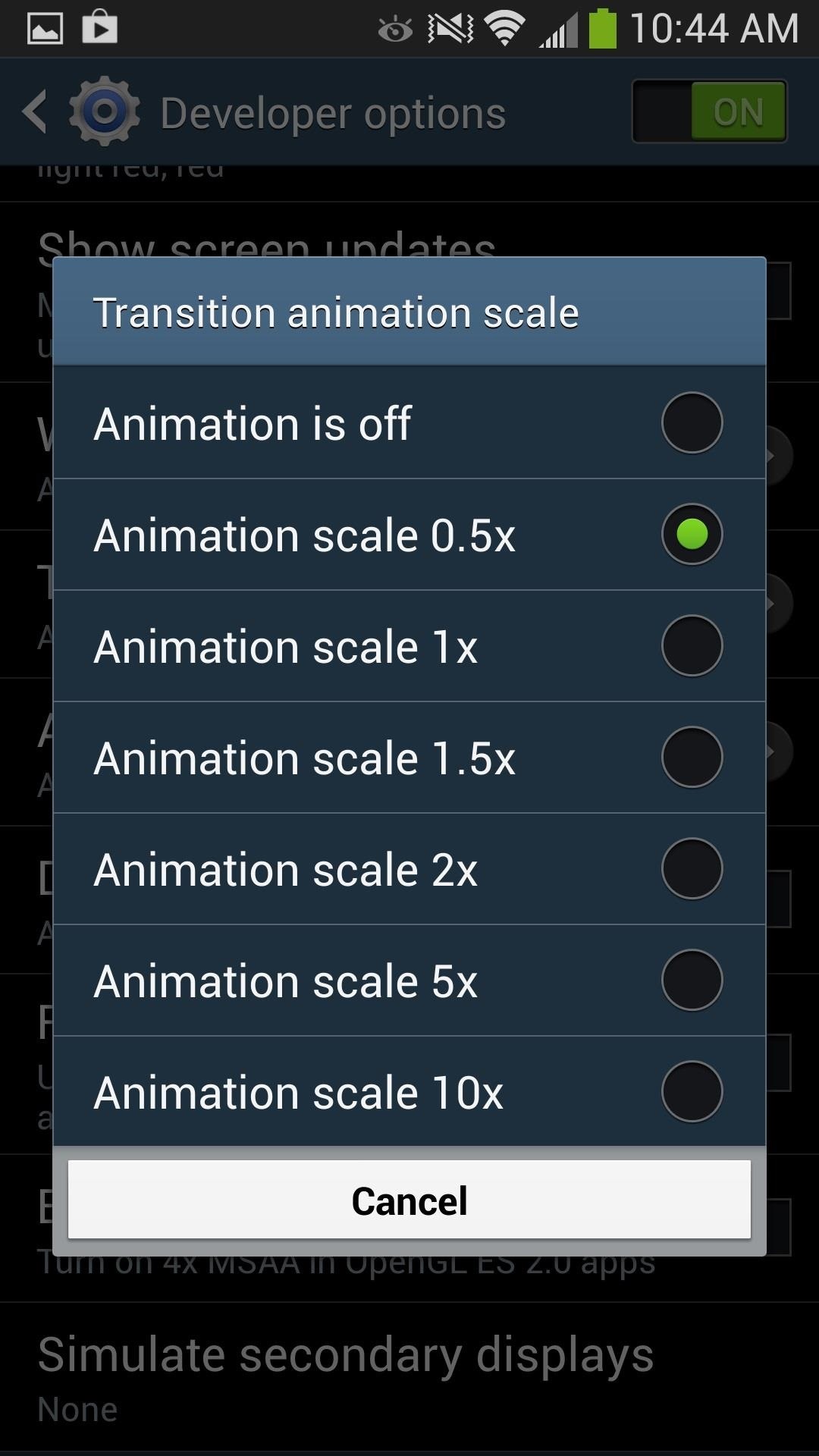
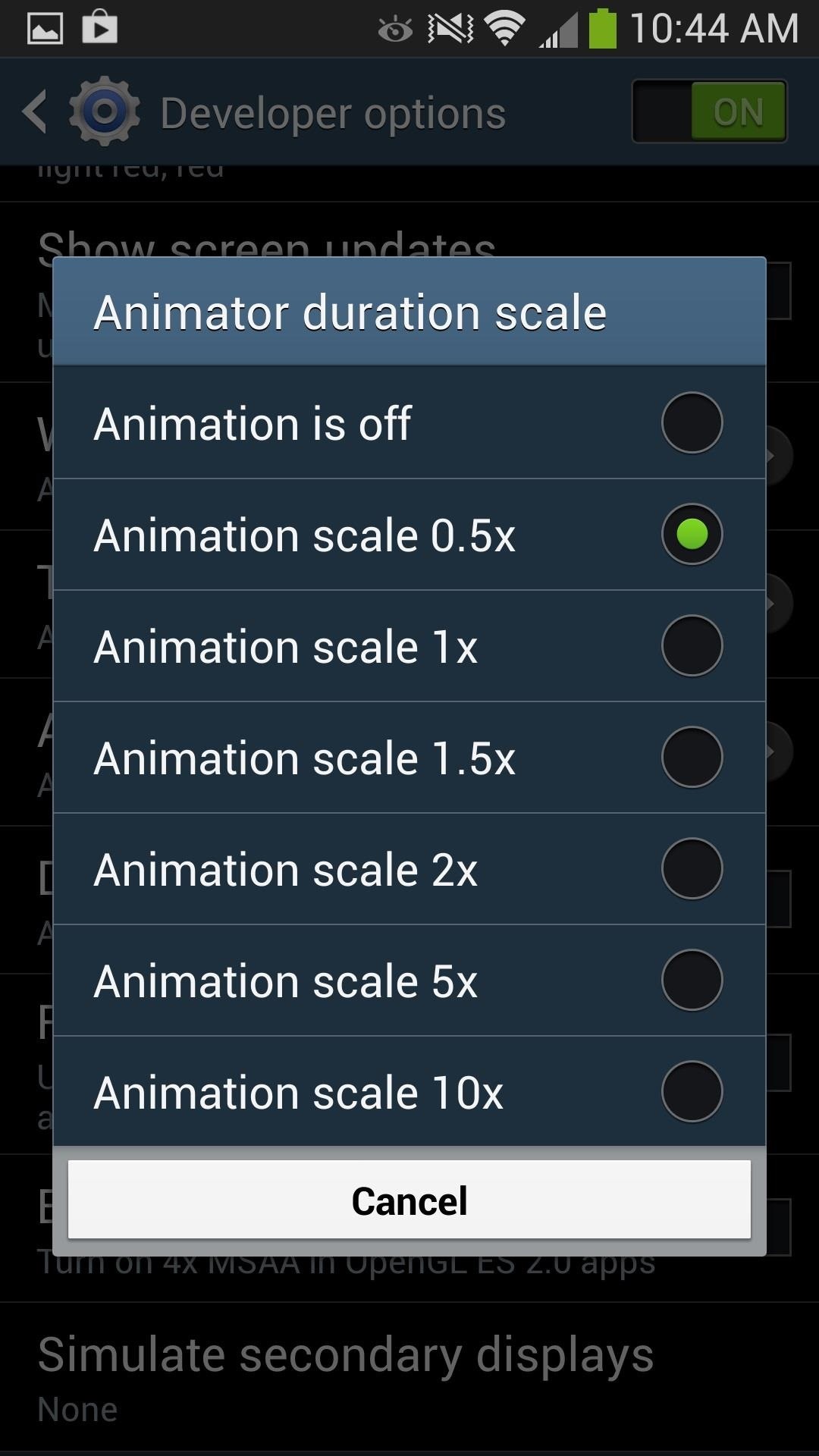
By default, the are all set to 1x, but I like to set mine to half that speed (0.5x). This still leaves some animations in place, but makes them faster. If you want them gone completely, just set the scales to "off".
Go ahead and mess with the different speeds and options until you find one to your liking.
Just updated your iPhone? You'll find new emoji, enhanced security, podcast transcripts, Apple Cash virtual numbers, and other useful features. There are even new additions hidden within Safari. Find out what's new and changed on your iPhone with the iOS 17.4 update.























8 Comments
I can't believe no ones thanked you for this! My phone seems so much faster. It's like my phone got some kind of grade. Thanks!
thanks for the wonderful tips....i see amazing performance improvement. i have set all the 3 animation scales to OFF and its lightning fast now :)
also are there any risks and disadvantages by enabling Developer options?? is there any security vulnerability ? this could be the reason for OEM to keep this option disabled by default ????
only risk if you do something you're not sure off, same with rooting device or jailbreaking, anything can be a risk - as they says, 'if in doubt, leave it out!' :)
my s4 just got faster... thanks!
No problem!
Also worked for my Note 3!! Ballin! Thanks WonderHowTo, you guys are the freshness
Awesome thx .05 made a big difference
Share Your Thoughts