In a world where mobile devices are the new norm for interacting and staying in contact with one another, it's important to make the experience as smooth as possible, and typing is the biggest problem for me.
I'm a sloppy typer and constantly have to correct my errors, whether I'm using the stock Samsung keyboard on my Galaxy S4, or the slightly better Google Keyboard. I have fat thumbs, what else can I say? The point is, I want to type more efficiently, and now I can.
According to the Guinness Book of World Records, the fastest keyboard available is Fleksy Keyboard (grab the free trial version on Google Play). Not only is it minimal with swift gestures, but with its patent-pending technology, it accurately corrects based on what and where you press.
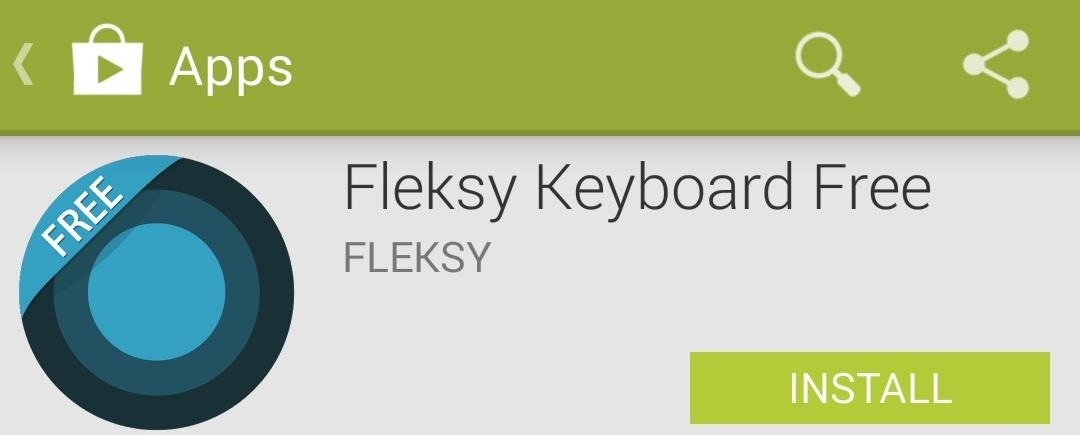
Click here to see how Fleksy works on the older Galaxy S3.
It's Forgiving & Extremely Understanding
I type like I eat, fast and sloppy, which makes for horrible and illegible errors. With its Nostradamus-like technology, Fleksy is quick to correct your errors. As stated by the developers:
"The patent-pending technology doesn't just look at the letters you press. It looks at WHERE you tap and analyzes your overall typing pattern to understand the word you meant to type."
Setting It Up on Your GS4
The app walks you through enabling and applying the keyboard in three easy steps. After that, you'll be able to type from anywhere a keyboard is needed on your Galaxy S4.
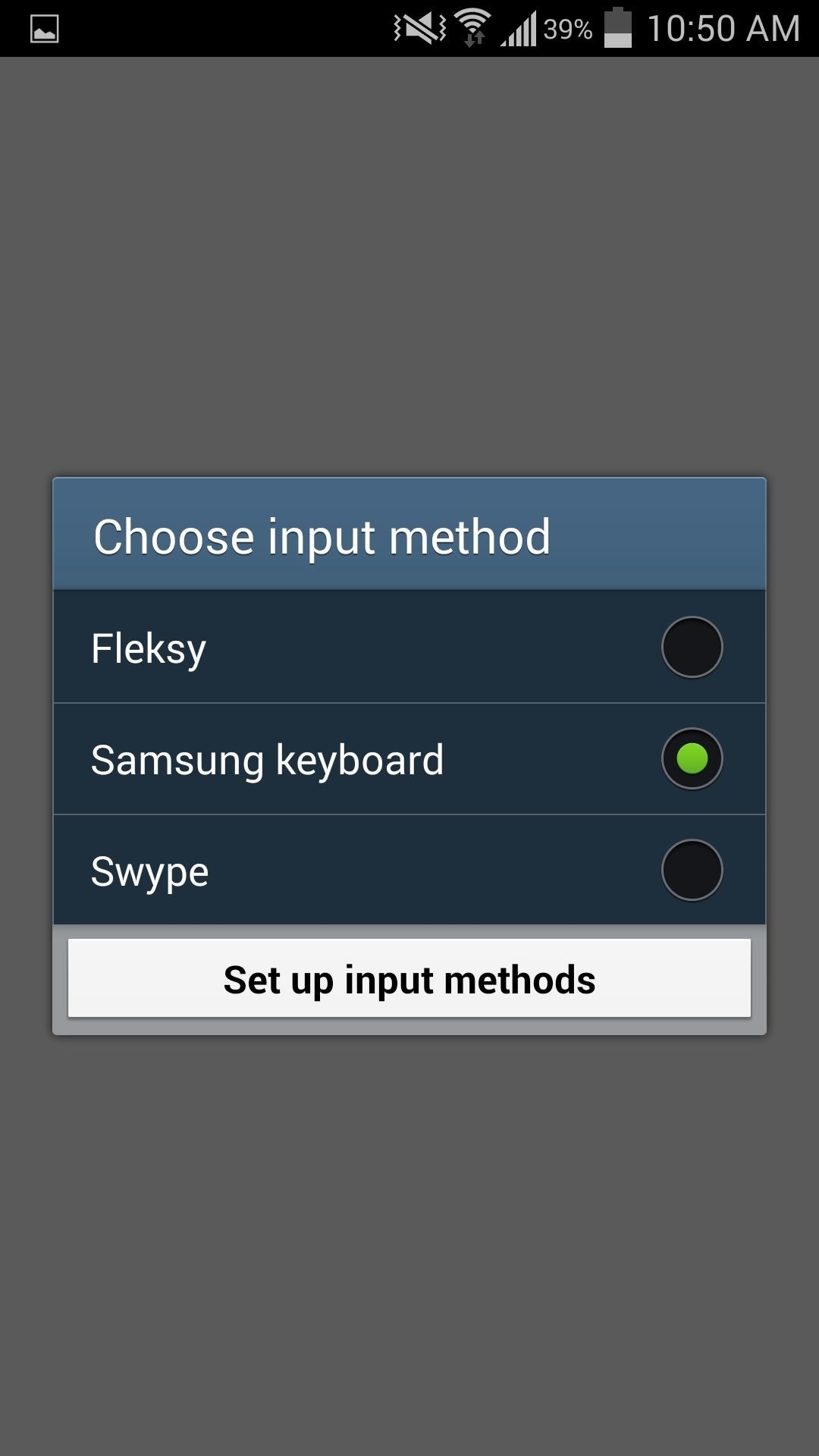
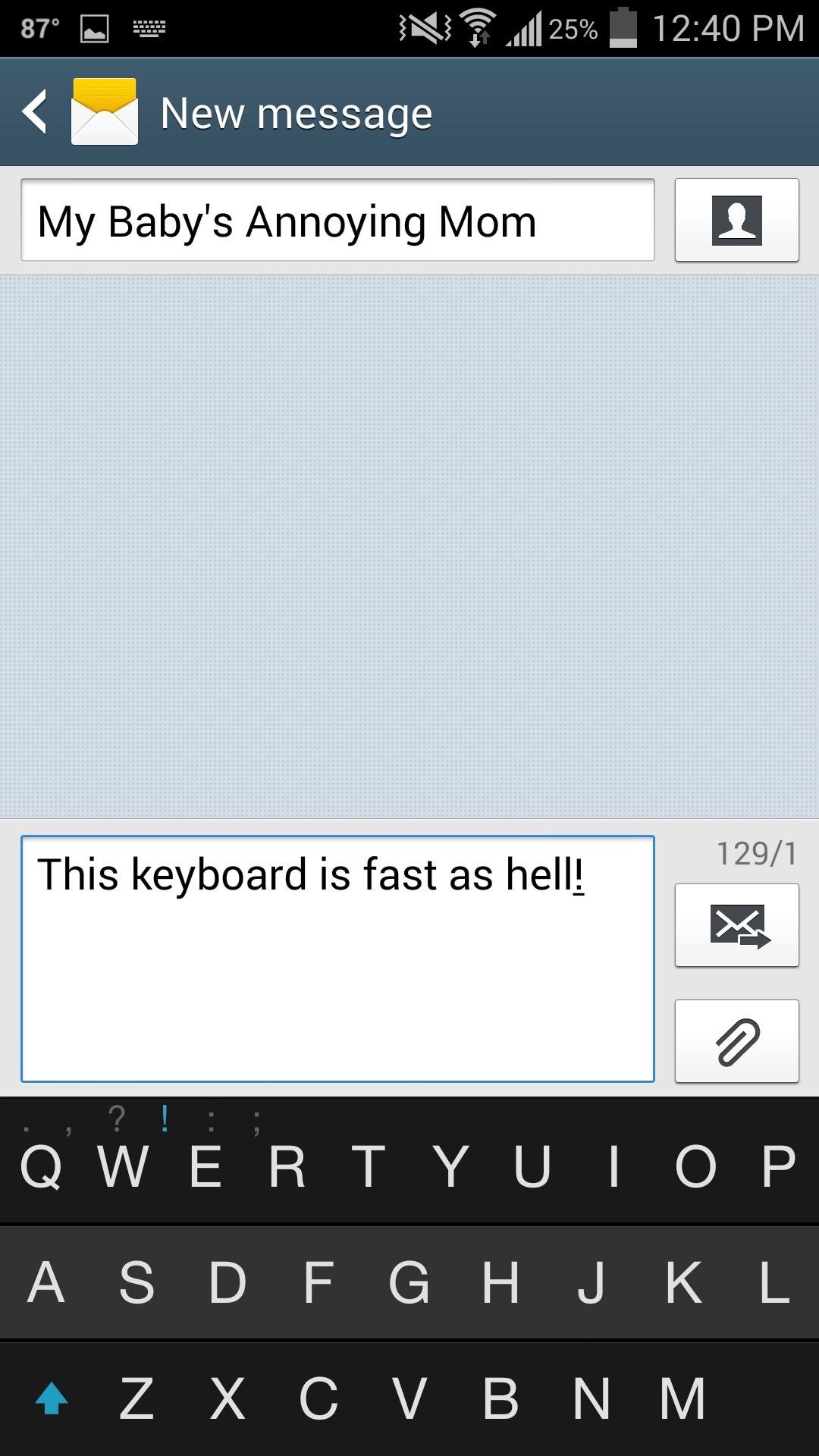
The Convenient Gestures
An integral feature of Fleksy is its gestures, which make spacing, editing, and punctuation extremely efficient. The middle row of the keyboard, which is shaded grey, is where the gestures are performed.
- Swipe right to add a space (this will also autocorrect the previous word)
- After a space, swipe right again to add punctuation
- After a space, swipe down/up to cycle through suggestions
- Swipe left to delete whole words
- Swipe up to remove a correction
- Swipe up twice to add/remove a word from the dictionary
- Double swipe down for a mini keyboard

Fleksy offers a fun tutorial under its settings that makes learning the gestures simple and quick.
Try It or Buy It
Fleksy is free for 30 days, but it's currently only $1.99 after the trial—or immediately. Most of us have spent more on useless applications—and Fleksy actually delivers. It's hard to deny something like when it's an actual world record holder.
I can honestly say that this is the best keyboard I have used. If you're a sloppy texter, or just simply want to type fast as shit, this is your new keyboard. Trust me.
Just updated your iPhone? You'll find new emoji, enhanced security, podcast transcripts, Apple Cash virtual numbers, and other useful features. There are even new additions hidden within Safari. Find out what's new and changed on your iPhone with the iOS 17.4 update.
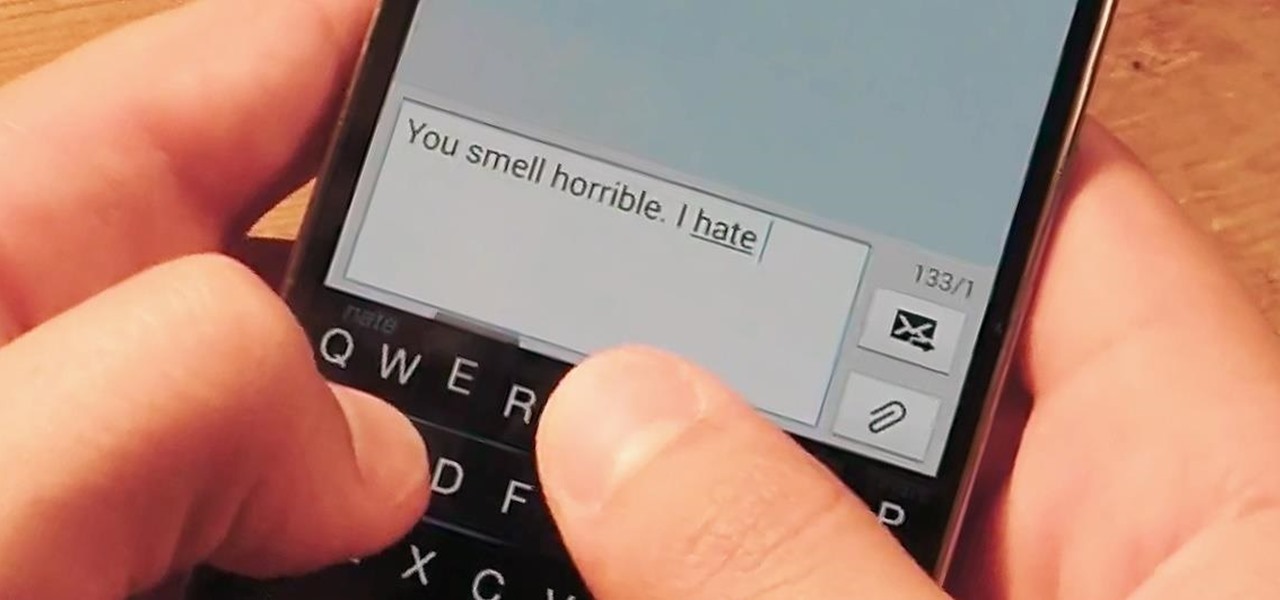




















Be the First to Comment
Share Your Thoughts